User assignment
Change the user assignment of an ADOxx user group in the window "<User group name> - User assignment" which shows a list of all ADOxx users stored in the database. For the sub-administrator the list contains all to him assigned users. The icon preceding the user name informs you, whether this ADOxx user is assigned to the current ADOxx user group ![]() or not
or not ![]() .
.
The icon for users with sub-administration rights has an additional yellow screw driver symbol ![]() . The icon for users with administration rights have an additional green screw driver symbol
. The icon for users with administration rights have an additional green screw driver symbol ![]() .
.
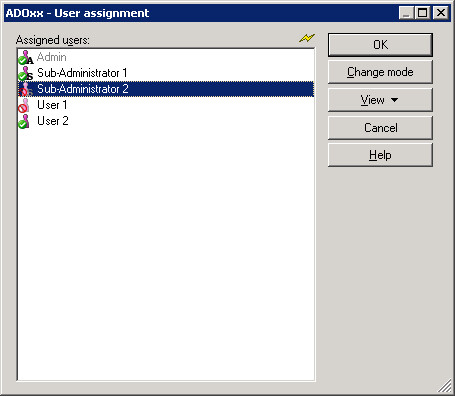
Assign the ADOxx users you wish to the ADOxx user group by clicking on the icon.
Alternatively, you can assign several ADOxx users to the ADOxx user group in one step by selecting the users you wish and changing the assignment by clicking on the button "Change".
By clicking on the button "View" you can view the application libraries assigned to the users and/or their user-specific information. In addition you can sort the users alphabetically ("Sort by user name") or by their state of assignment ("Sort by assignment"):
all users (alphabetically) (
 ), which are not assigned to the selected groups.
), which are not assigned to the selected groups.all users (alphabetically) (
 ), which are already assigned to the selected groups.
), which are already assigned to the selected groups.
Change user assignment of several user groups
Edit the user assignment of several ADOxx user groups in the window "<user group names> - user assignment" with a list of all ADOxx users stored in the database. The icon preceding the user name indicates whether this ADOxx user is assigned to the current ADOxx user group ![]() or not
or not ![]() or whether the assignment to the selected user groups is different inside the selected user groups
or whether the assignment to the selected user groups is different inside the selected user groups ![]() .
.
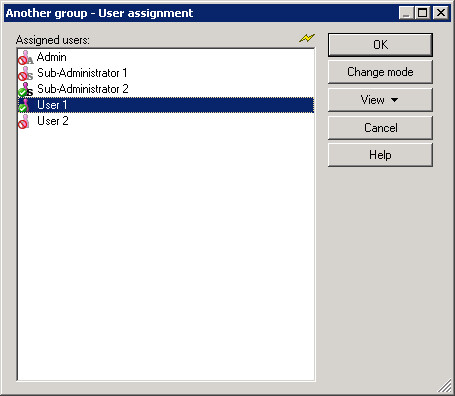
The assignment of ADOxx users is carried out by double-clicking on the appropriate ADOxx user or by selecting several users and clicking on the button "Change".
By clicking on the button "View" you can view the application libraries assigned to the users and/or their user-specific information. In addition you can sort the users alphabetically ("Sort by user name") or by their state of assignment ("Sort by assignment"):
all users (alphabetically) (
 ) with different assignment.
) with different assignment.all users (alphabetically) (
 ), which are not assigned to the selected groups.
), which are not assigned to the selected groups.all users (alphabetically) (
 ), which are already assigned to the selected groups.
), which are already assigned to the selected groups.
Hint
Whenever an ADOxx database is created, the standard user "Admin" will be automatically assigned to the standard user group "ADOxx", from which it cannot be removed.
Finish the user assignment by clicking on the "OK" button.